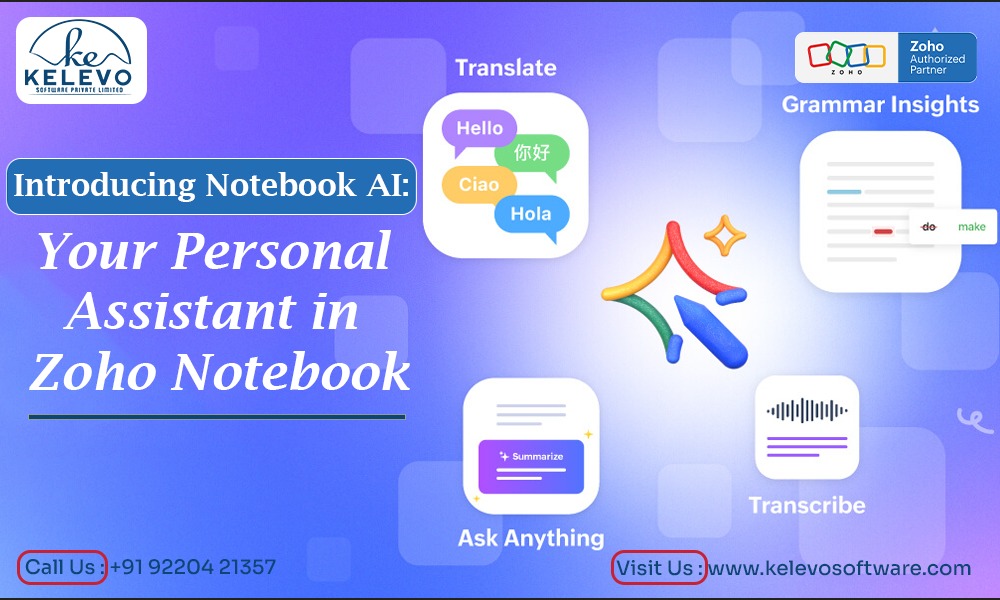Greetings from Kelevo Software!
In a world where we’re juggling meetings, notes, ideas, and to-do lists, keeping everything organized can feel like a full-time job. That’s why we’re excited to introduce Notebook AI—your smart, helpful personal assistant built right into Zoho Notebook.
With Notebook AI, managing your notes just got a whole lot easier, smarter, and faster.
Meet Your New AI-Powered Note Buddy
Notebook AI is designed to help you do more with your notes—without ever leaving your notebook. Whether you’re a student taking lecture notes, a project manager organizing action items, or a writer brainstorming blog ideas, Notebook AI is here to boost your productivity.
Think of it as your always-ready sidekick that works with you.
What Can Notebook AI Do?
Here’s a quick look at how Notebook AI can help you:
- Write smarter:
Need a starting point for an article, email, or social media post? Just ask Notebook AI. It’ll give you a quick draft or help polish your words. - Summarize quickly:
Long meeting notes? Multiple ideas jotted down in one place? Notebook AI can create a concise summary so you get the gist without digging through paragraphs. - Organize effortlessly:
It can detect key points, highlight tasks, and suggest tags so your notes are cleaner and easier to revisit later. - Spark creativity:
Stuck on a title, idea, or outline? Ask Notebook AI for suggestions—it’s like brainstorming with a super-organized friend who never runs out of ideas. - Answer your questions:
Need to explain a concept or look something up? Notebook AI can give you quick, reliable answers directly in your notebook.
Why You’ll Love Notebook AI
Notebook AI isn’t just smart—it’s designed to be intuitive and non-intrusive. It fits right into your normal workflow without getting in the way.
- Fast & efficient: Do more in less time.
- Context-aware: Understands what you’re working on.
- Multi-purpose: From writing to organizing to ideating.
- Privacy-focused: Your data stays yours—always.
Getting Started Is Easy
There’s no steep learning curve or complicated setup. If you’re already using Zoho Notebook, just look for the new AI icon in your notes. Click it, type what you need, and let the magic begin.
Ready to Try It?
Notebook AI is now live in Zoho Notebook and ready to assist. Whether you need a quick summary, a draft paragraph, or help organizing a chaotic page of notes, it’s just a click away.
So go ahead—open Zoho Notebook, and let Notebook AI lighten your load. You’ll be surprised at how much more you can get done when your notebook starts working with you.
Try Notebook AI today and experience the smarter way to take notes.
Because your ideas deserve a notebook that’s as sharp as you are.